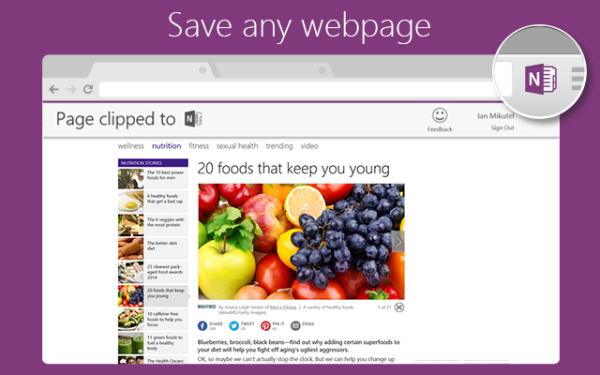OneNote is the crown jewel of Microsoft Office. It doesn’t get as much attention as the core four (Word, Excel, PowerPoint, and Outlook), but it has quietly become one of the most widely-used tools from the Office suite. That is partly a function of the power and diversity of what OneNote is capable of, and partly a result of Microsoft choosing to make OneNote available on virtually every platform and device available.
I use OneNote, but personally I feel like I am still barely scratching the surface of what its capable of. I intend to devote some time to familiarize myself with the more advanced and obscure capabilities so I can use it to its full potential.
I wrote a post for TechRepublic highlighting recent additions to OneNote:
Since its initial launch, OneNote has quickly grown from an obscure Microsoft Office add-on to one of the more widely-used applications within the Office suite. OneNote is the most ubiquitous of the Microsoft Office applications, and it has filled a role as ambassador (and guinea pig) for Microsoft’s cross-platform capabilities. Now, Microsoft is once again broadening the horizons for OneNote.
Microsoft introduced two OneNote-related tools this week. Let’s take a look at both of these in greater detail.
1. Chrome extension for the OneNote Clipper
Microsoft initially introduced the OneNote Clipper feature in March. The tool itself isn’t groundbreaking–OneNote’s biggest rival, Evernote, has had similar web clipping capabilities for a while now. In a nutshell, the tool allows you to easily “clip” any web page to OneNote. You can use it to save web pages for reading offline or gathering online research into a OneNote notebook. Once the site is saved in OneNote, you can also annotate and mark it up. The Chrome extension for OneNote Clipper simply makes the tool more accessible and integrates it into the Google Chrome web browser…
You can read the full article here: Microsoft once again expands the reach and functionality of OneNote.