30 Days
-

Surface Pro, Day 19: Let’s take this show on the road
30 Days with Surface Pro: Day 19 The vast majority of the first 18 days of the 30 Days with Surface Pro series have been dedicated to using the Surface Pro as a desktop PC–connected to a keyboard, mouse (or touchpad), and monitor while sitting in my office. Of course, one of the defining attributes…
-
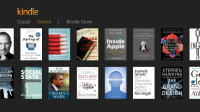
Surface Pro, Day 18: Using the Surface Pro as an ereader
30 Days with Surface Pro: Day 18 One of the most common uses for tablet devices of all shapes and sizes is as an ereader. For Day 18 of the 30 Days with Surface Pro series, I take a look at how the Surface Pro handles my digital library, and how it fares as a…
-

Surface Pro, Day 17: Changing my mind about Windows 8 split screen
30 Days with Surface Pro: Day 17 Running multiple apps at the same time has many benefits, but it’s not very efficient if you literally have to switch between them each time. For Day 17 of the 30 Days with Surface Pro series, I’m examining how Windows 8 and the Surface Pro handle split screen–enabling…
-
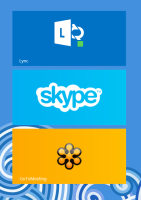
Surface Pro, Day 16: Video chat and conferencing
30 Days with Surface Pro: Day 16 From a business or productivity perspective, one of the best functions of a tablet or smartphone is the ability to engage with customers, partners, or co-workers via video chat or video conferencing. For Day 16 of the 30 Days with Surface Pro series, I’m checking out Microsoft’s flagship…
-
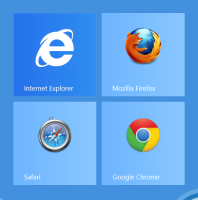
Surface Pro, Day 15: Bizarre browser behavior
30 Days with Surface Pro: Day 15 Decisions, decisions. Internet Explorer–specifically IE10–is the default browser for Windows 8 on the Surface Pro, but there are other browsers to choose from as well. For Day 15 of the 30 Days with Surface Pro series, I’m taking a look at the browser choices to figure out which…
-

Surface Pro, Day 14: Ditch the mouse, get a touchpad
30 Days with Surface Pro: Day 14 Over the course of this 30 Days with Surface Pro series so far, I’ve been using the tablet mostly as a “desktop PC”–connected to a monitor and mouse, while sitting at my desk. That works OK, but for Day 14 I am making the switch from a mouse…
