Surface Pro
-
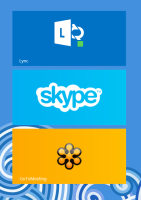
Surface Pro, Day 16: Video chat and conferencing
30 Days with Surface Pro: Day 16 From a business or productivity perspective, one of the best functions of a tablet or smartphone is the ability to engage with customers, partners, or co-workers via video chat or video conferencing. For Day 16 of the 30 Days with Surface Pro series, I’m checking out Microsoft’s flagship…
-
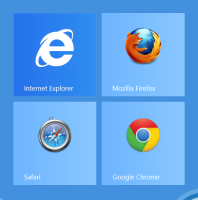
Surface Pro, Day 15: Bizarre browser behavior
30 Days with Surface Pro: Day 15 Decisions, decisions. Internet Explorer–specifically IE10–is the default browser for Windows 8 on the Surface Pro, but there are other browsers to choose from as well. For Day 15 of the 30 Days with Surface Pro series, I’m taking a look at the browser choices to figure out which…
-

Surface Pro, Day 14: Ditch the mouse, get a touchpad
30 Days with Surface Pro: Day 14 Over the course of this 30 Days with Surface Pro series so far, I’ve been using the tablet mostly as a “desktop PC”–connected to a monitor and mouse, while sitting at my desk. That works OK, but for Day 14 I am making the switch from a mouse…
-

Surface Pro, Day 13: Dealing with limited storage capacity
30 Days with Surface Pro: Day 13 In many…no, strike that. In most ways there is functionally no difference between a Surface Pro and any other Windows laptop or desktop PC. The one crucial difference is that the Surface Pro only has 64GB or 128GB of internal storage. So, for Day 13 of the 30…
-

Surface Pro, Day 11: Using Microsoft Office on a Surface Pro
30 Days with Surface Pro: Day 11 Day 11 of the 30 Days with Surface Pro journey focuses on using Microsoft Office on the tablet. One of the best things about using a Windows tablet–as opposed to an iPad, Kindle Fire, or any other tablet–is that it has Microsoft Office. A Surface RT has Office,…

